
Ask yourself, what do the symbols on my Philips Shaver mean?
Then you’re in the right place for answers.
In this article, we’ll look at the main symbols of a Philips shaver.
We’ll go through what they mean and the appropriate action you should take the second you see the symbol flash up.
So with that said, let’s get into it.
How Do I Reset My Philips Norelco Shaver?
All the symbols that may come up on your Philips shaver are categorized into two buckets.
These are:
- Your basic symbols
- And your advanced Symbols
With each, they are a wide range of possible lights that may flash up on your Philips shaver.
We’ll go through this in more detail below. Let’s take a look.
Let’s begin.
The Basic Symbols
These are the symbols that you will see on most Philips shavers, regardless of the model or series. They are the ones that indicate the basic functions and features of your shaver.
Battery
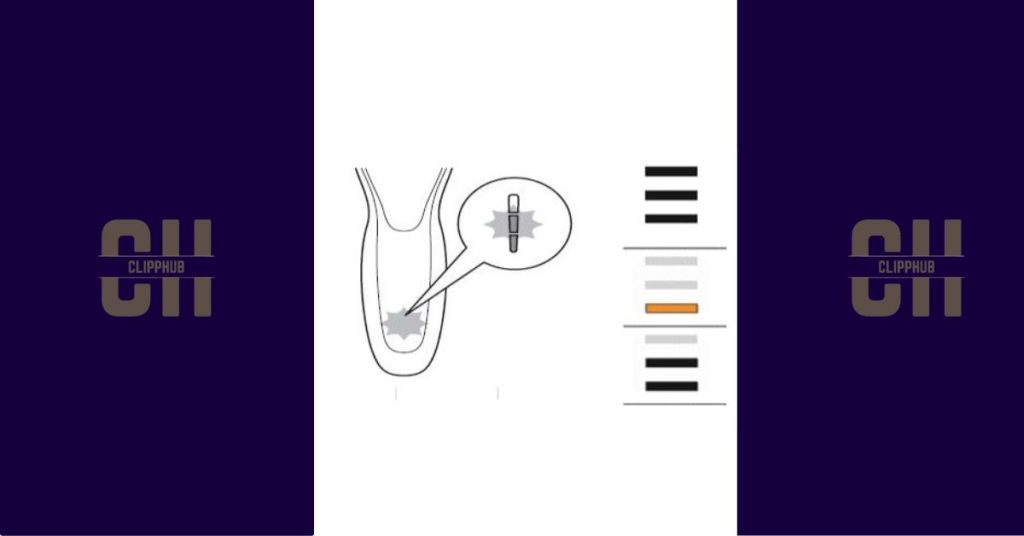
The battery symbol shows you how much juice your shaver has left.
It usually consists of three bars that light up in different colors depending on the battery level. Here’s a table that summarizes what each color means:
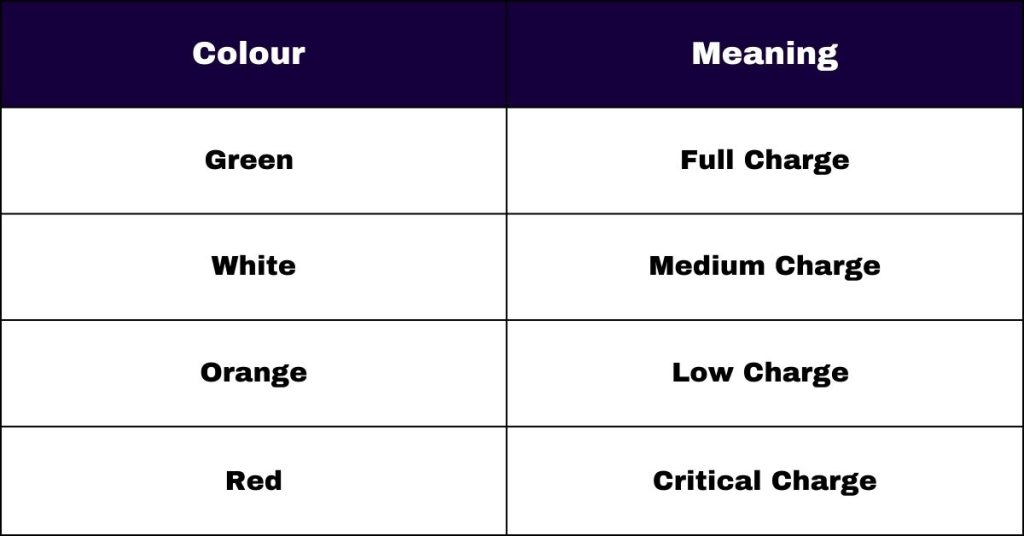
When your shaver is charging, the battery symbol will blink in a sequence from bottom to top.
When it is fully charged, it will stop blinking and stay lit for 15 or 30 minutes before turning off automatically.
Some Philips shavers also have a percentage indicator next to the battery symbol that shows you the exact amount of charge left in your shaver.
This is very handy if you want to know how long you can use your shaver before it runs out of power.
If your shaver flashes orange, it typically means your battery is getting low.
When charging, the power switch flashes orange until the charge is up to usable then changes to a green flash until full charge is reached and then goes out.
Unplug
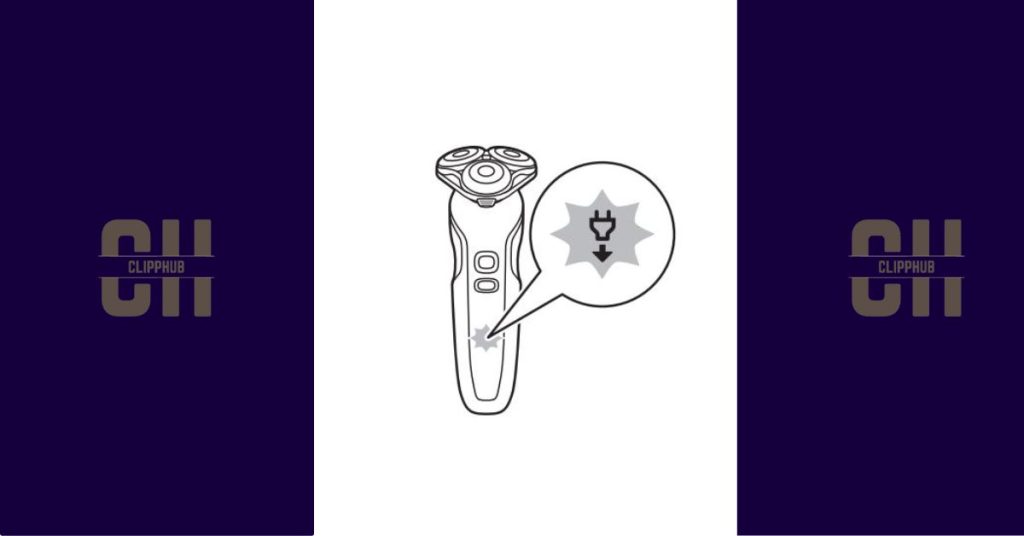
The unplug symbol is a reminder that you need to unplug your shaver before using it.
This is because some Philips shavers can only be used cordlessly, meaning they cannot operate while plugged in.
This is for safety reasons, as well as to preserve the battery life of your shaver.
If you try to turn on your shaver while it is still plugged in, you will see the unplug symbol flashing on the display.
To use your shaver, simply unplug it from the power source and press the on/off button again.
Cleaning Reminder
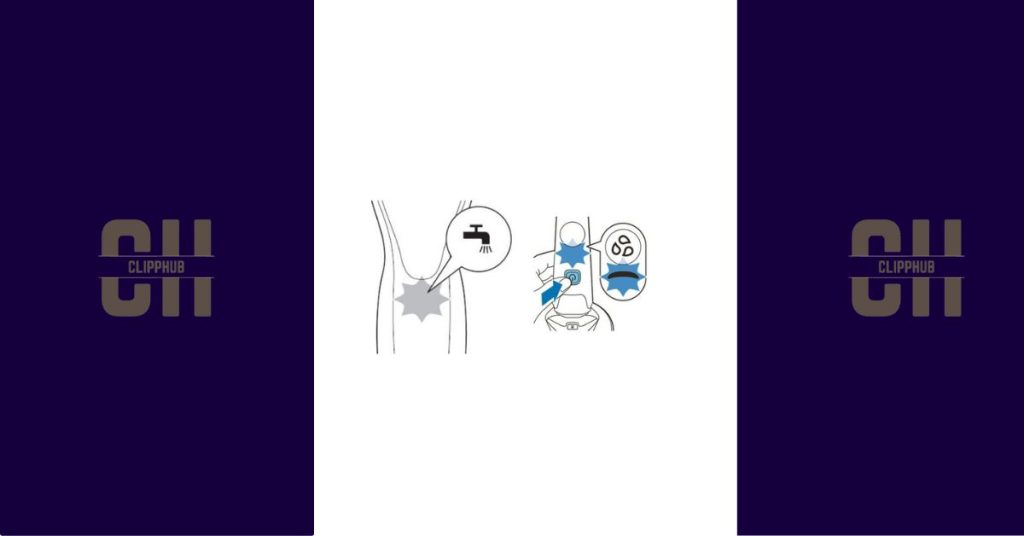
The cleaning reminder symbol tells you when it is time to clean your shaver. Depending on your shaver model, you may see one of these two symbols:
A tap symbol
which means that your shaver is washable and can be cleaned with water. However, this does not mean that you can use it in the shower or bath.
You still need to follow the instructions in the user manual on how to properly clean your shaver with water.
Three droplets in a triangular shape
This means that your shaver can be cleaned in the Quick Clean Pod, which is a device that cleans and lubricates your shaver in just one minute.
Some models also have a banana-shaped icon on top of the three droplets, which indicates that your shaver can also be cleaned with SmartClean, which is another device that cleans, lubricates, dries, and charges your shaver.
To maintain your Philips shaver, you should clean it regularly according to the cleaning reminder symbol.
This will ensure that your shaver performs optimally and lasts longer.
The Advanced Symbols
These are the symbols that you will see on some Philips shavers that have additional features and functions.
They are the ones that enhance your shaving experience and give you more control over your shaver.
Pressure Feedback
The pressure feedback symbol shows you how much pressure you are applying on your skin while shaving.
It usually consists of a light ring around the on/off button that changes color depending on the pressure level. Here’s a table that summarizes what each color means:
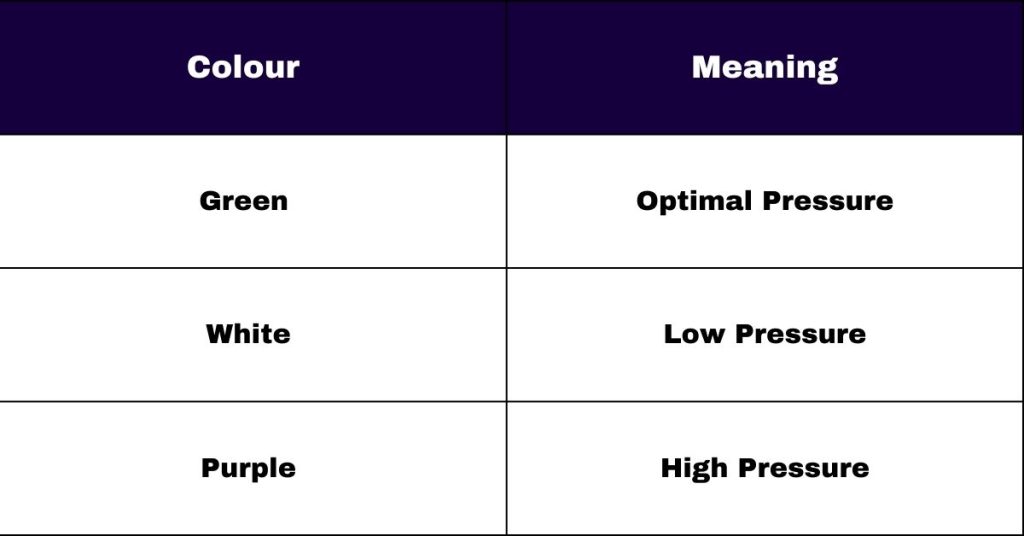
The pressure feedback feature helps you achieve a close and comfortable shave without irritating your skin.
You should aim for a green light ring while shaving, which means that you are applying just enough pressure for an effective shave.
If you see a white or purple light ring, adjust your pressure accordingly.
Some Philips shavers also have different pressure sensor settings that you can choose from using the main menu button (the one with three dots).
Depending on your chosen setting, the light ring will provide full pressure feedback, partial pressure feedback, or no pressure feedback.
Motion Feedback
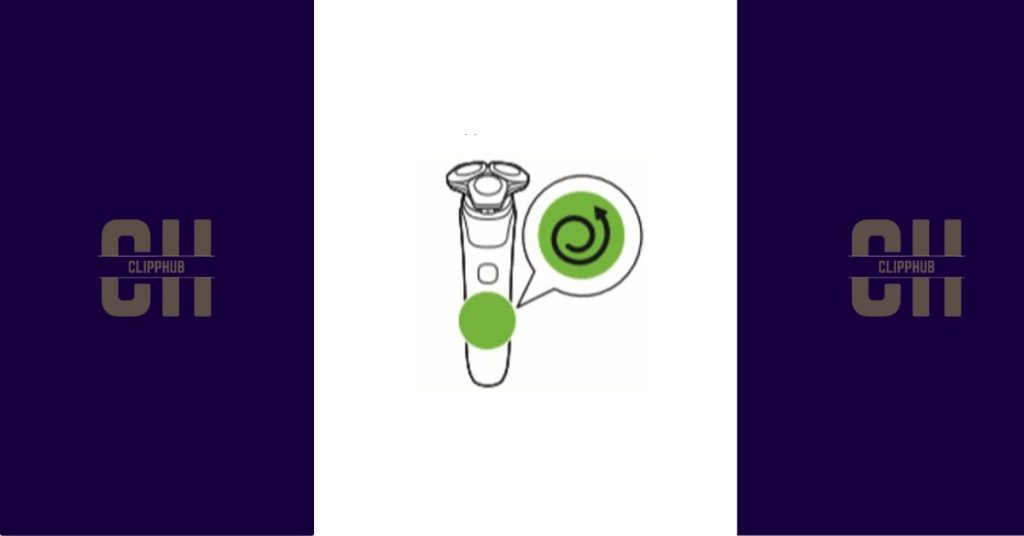
The motion feedback symbol shows you how well you are moving your shaver across your face while shaving. It usually consists of a score from 0 to 5 stars that appears on the display after each shave. Here’s a table that summarizes what each score means:

The motion feedback feature helps you improve your shaving technique and get a more even and smooth shave.
You should aim for a high score while shaving, which means that you are making enough circular motions with your shaver to cover all areas of your face.
If you see a low score, try to make more circular motions with your shaver next time.
Some Philips shavers also have an app that you can connect to via Bluetooth.
The app can provide you with more detailed feedback on your motion and pressure, as well as personalized tips and advice on how to improve your shaving performance.
Travel Lock

The travel lock symbol indicates whether the travel lock feature is turned on or off.
The travel lock feature prevents your shaver from accidentally turning on while traveling, which can drain the battery and damage the shaver.
To activate the travel lock, press and hold the on/off button on your shaver for three seconds.
You will see the travel lock symbol flashing on the display.
To deactivate the travel lock, press and hold the on/off button again for three seconds.
The travel lock symbol will first flash and then light up continuously to indicate that the shaver is ready for use.
Exclamation mark
The exclamation mark symbol is a warning sign that something is wrong with your shaver. It can mean one of these three things:
- Blocked shaving heads: if you see the exclamation mark along with a tap and a shaving head symbol, this means that the motor of your shaver cannot run anymore because the shaving heads are too dirty or damaged. When this happens, you need to clean the shaving heads or replace them with new ones.
For most shaver models, the shaving heads should be replaced every two years. Look at your manual for the steps you should take to replace the shaver head on your specific shaver.
- Overheating: if you see the exclamation mark along with a thermometer symbol, this means that your shaver has overheated due to excessive charging or use. When this happens, your shaver will automatically switch off. Let it cool down for a few minutes and try turning it on again.
- The metallic object on the charging pad: if you see the exclamation mark along with a Qi pad symbol, this means that there is a metal object on the charging pad that is interfering with the wireless charging of your shaver. When this happens, the charging pad will turn off automatically. Remove the metal object and restart the charging pad after five minutes.
You can read more of the signs on the official Philips site.
Conclusion
So there you have it, a complete guide to what the symbols on your Philips shaver mean.
I hope this article has helped you understand your shaver better and how to use it to get the best results possible.
If you’d like to read more on this topic,l check out the other articles below.










