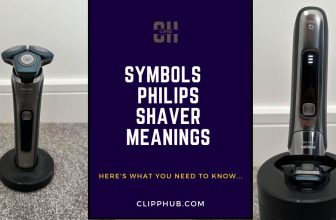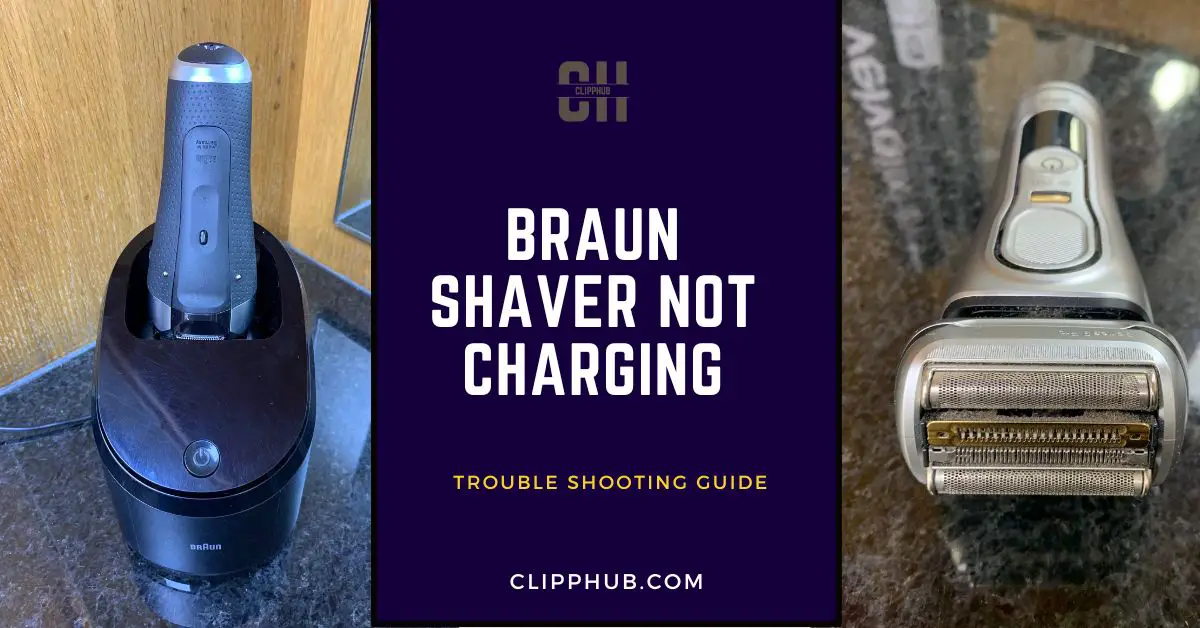
Is your Braun Shaver not charging?
Then… you’re in the right place for answers.
In this article we’ll look at 4 main reasons why your Braun shaver doesn’t charge, we’ll look at simple solutions to fix them and the reality of faulty tools that you should be aware of.
So with that said, let’s get into it.
Braun Shaver Not Charging
The main reasons why your Braun shaver doesn’t work could be
- Worn out dock
- Worn out battery
- Dirty contact points
- The Braun shaver hasn’t been reset.
In this guide, we’ll walk through each and the steps to troubleshoot.
But, before troubleshooting your shaver make sure you are past your warranty date.
If you are on your warranty date, attempting to fix it could void you of a free replacement/ refund or service.
First, always contact Braun and read the specific manual of your shaver and check for shaver specifics to make sure everything is intact before attempting to fix it.
Braun shaver charging light / Tilt

Ensure you have the right amount of tilt when you place your shaver into its dock.
With Braun shavers often being placed into their dock at an angle, you may need to give your shaver a little wiggle.
Be slow and move it around gently, you may find a position where your shaver gets a jolt of charge.
If this is the case then you know it’s not a battery issue, it’s a dock issue. You’ll need to replace the dock as it could just be that it’s gotten old or it’s slightly worn out.
If that doesn’t seem to work. Read on.
Check the charger and the power socket
The first thing you want to do is make sure that the charger and the power socket are working properly.
Sometimes, the problem is not with the shaver itself, but with the power source. Here are some things you can do to check:
- Plug the charger into a different power socket and see if it works.
- Try using a different charger that is compatible with your shaver model and see if it works.
- Look for any signs of damage or wear on the charger cord and the plug. If you see any, replace the charger immediately.
- Make sure that the charger is properly connected to the shaver. Some Braun shavers have a charging cradle that needs to be aligned correctly with the shaver base.
If you find that the charger or the power socket is faulty, then you have solved the problem. Just get a new charger or use a different power socket and your shaver should charge normally. If not, move on to the next step.
Clean the shaver and the charging contacts

Another possible reason why your Braun shaver is not charging is that there is dirt or debris on the shaver or the charging contacts.
To fix this, you want to clean both the dock and shaver charging points.
To clean the shaver and the charging contacts, follow these steps:
- Unplug the charger from the power socket and detach it from the shaver.
- Remove the shaving head from the shaver and rinse it under running water. You can also use a cleaning brush to remove any hair or stubble from the blades and the foil.
- Wipe the shaver’s body with a damp cloth or a cotton swab. Pay special attention to the charging contacts on the bottom of the shaver. They should be clean and dry.
- Wipe the charging contacts on the charger or the cradle with a damp cloth or a cotton swab. They should also be clean and dry.
- Reattach the shaving head to the shaver and plug in the charger. Make sure that there is good contact between the shaver and the charger.
The video below walks you through the process of cleaning your charging dock safely (focus on the points where your shaver connects with your doc).
If cleaning the shaver and the charging contacts solves the problem, then you’re good to go. Your shaver should charge normally and be ready for use. If not, proceed to the next step.
Reset or replace the battery
The last possible reason why your Braun shaver is not charging is that there is something wrong with the battery.
The battery may be drained, damaged, or expired and need to be reset or replaced. Here are some things you can do to check:
Try resetting the battery by leaving it unplugged for at least 24 hours and letting the battery drain completely.
Or just use it until the battery drains.
This can help restore some of its capacity and allow it to charge again.
If you notice your shaver still doesn’t respond to your dock once you plug in it after this time then you may need to look into replacing your battery.
You can pick up a replacement battery from below:

You can simply pop in new ones into the open cartridge at the front of your shaver
Or if the batteries are internal…
Follow the steps shown below to replace the battery in your Braun shaver:
If resetting or replacing the battery fixes the problem, then congratulations! You have successfully revived your Braun shaver and saved yourself some money.
If not, then you may have a more serious issue with your shaver that requires professional help, contact Braun and mention the defects found on their shaver.
If you’re within warranty or the issues are abnormal for resolution you can always receive a replacement.
Conclusion
In this article, I have shown you how to fix a Braun shaver not charging by following three simple steps:
- Check the charger and the power socket
- Clean the shaver and the charging contacts
- Reset or replace the battery
If you found this article helpful, check out other articles on this topic below