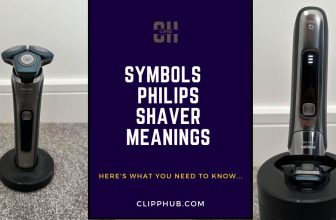So your micro touch Solo’s not working?
Well, you are in the right place for answers.
In this article, I’ll explain the possible causes of the Micro Touch Solo not working issue, and how to troubleshoot them step by step.
I’ll also share some tips and tricks to keep your device in good shape and avoid future problems.
So with that said, Let’s get into it.
Micro Touch Solo Not Working
There are several factors that can affect the performance of your Micro Touch Solo shaver. Here are some of the most common ones:
- Battery issues: The Micro Touch Solo uses a rechargeable lithium-ion battery that can last up to 45 minutes on a full charge1. However, if the battery is low, dead, or defective, it can prevent the device from turning on or functioning properly.
- Shaft issues: The shaft is the part that connects the blade to the motor. If the shaft is loose, broken, or jammed, it can cause the blade to stop spinning or vibrate excessively.
- Blade issues: The blade is the part that actually trims your hair. If the blade is dull, dirty, or damaged, it can reduce the cutting efficiency and cause irritation or pulling.
- Short circuit issues: A short circuit is a situation where an electrical current flows through an unintended path. This can happen if the device is exposed to water, moisture, or metal objects. A short circuit can damage the internal components and render the device unusable.
- Motor or circuit board issues: The motor and the circuit board are the parts that control the power and speed of the device. If they are faulty, overheated, or burned out, they can cause the device to malfunction or fail completely.
We’ll tackle each problem within this guide. Before attempting any fixes make sure you are out of your warranty date as trying to troubleshoot could void you of your warranty.
If all is good, let’s begin.
How to Troubleshoot Micro Touch Solo Not Working
Now that you know some of the possible causes of the Micro Touch Solo not working problem, let’s see how to fix them one by one.
I’ll use a simple table to summarize each solution and its difficulty level.
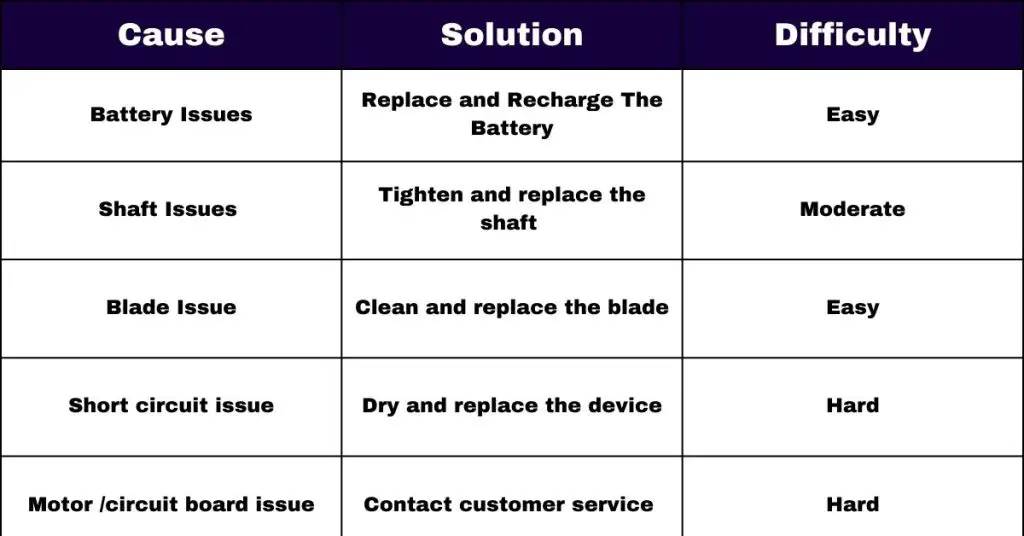
Battery Issues
The first thing you should check when your Micro Touch Solo is not working is the battery.
A low or dead battery can prevent the device from turning on or delivering enough power to the blade and it may be something you didn’t notice or you may have overlooked it. To fix this issue, you need to either replace or recharge the battery.
How to Replace the Battery
However, if you have some technical skills and tools, you can try to open the device and replace the battery yourself. Here are the steps:
- Remove the blade cover and unscrew the four screws on the back of the device.
- Carefully pry open the two halves of the device and disconnect the wires from the battery.
- Remove the old battery and insert a new one with the same specifications (3.7V 600mAh).
- Reconnect the wires and close the device.
- Screw back the four screws and attach the blade cover.
How to Recharge the Battery
The Micro Touch Solo comes with a USB charging cable that you can use to recharge the battery. Here are the steps:
- Plug one end of the cable into a USB port on your computer or a wall adapter.
- Plug the other end of the cable into the charging port on your device.
- Wait for about two hours until the LED indicator turns green.
- Unplug your device and enjoy using it.
Shaft Issues
The next thing you should check when your Micro Touch Solo is not working is the shaft
A loose, broken, or jammed shaft can prevent the blade from spinning properly or cause excessive vibration. To fix this issue, you need to either tighten or replace the shaft.
How to Tighten
the Shaft
The shaft is held in place by a small screw on the back of the blade. If this screw is loose, it can cause the shaft to wobble or detach from the motor. To fix this issue, you need to tighten the screw. Here are the steps:
- Remove the blade cover and locate the screw on the back of the blade.
- Use a small Phillips screwdriver to tighten the screw clockwise.
- Attach the blade cover and test your device.
How to Replace
The shaft is a metal rod that connects the blade to the motor. If this rod is broken or jammed, it can prevent the blade from spinning at all. To fix this issue, you need to replace the shaft. Here are the steps:
- Remove the blade cover and unscrew the four screws on the back of the device.
- Carefully pry open the two halves of the device and disconnect the wires from the motor.
- Remove the old shaft and insert a new one with the same specifications (2mm diameter, 15mm length).
- Reconnect the wires and close the device.
- Screw back the four screws and attach the blade cover.
Blade Issues
The last thing you should check when your Micro Touch Solo is not working is the blade. A dull, dirty, or damaged blade can reduce the cutting efficiency and cause irritation or pulling. To fix this issue, you need to either clean or replace the blade.
How to Clean
The blade is a stainless steel mesh that trims your hair with micro-precision. If this mesh is clogged with hair, dirt, or oil, it can affect the performance and hygiene of your device. To fix this issue, you need to clean the blade. Here are the steps on how to do so:
- Remove the blade cover and gently tap it on a hard surface to remove any loose hair or debris.
- Use the included brush to sweep away any remaining hair or dirt from the blade and the device.
- Rinse the blade under running water and dry it with a soft cloth.
- Apply a few drops of lubricating oil on the blade to prevent rusting and friction.
- Attach the blade cover and test your device.
The best way to keep your shaver working well is to make sure to use the brush to clean it after every single use and make sure there’s no shaving cream or soap residue left on it.
If your micro touch is now working, that’s what you can do to keep it that way.
How to Replace
The blade is designed to last for a long time, but it may eventually wear out or get damaged by accidental drops or impacts.
If this happens, it can cause uneven or painful trimming. To fix this issue, you need to replace the blade. Here are the steps:
- Remove the blade cover and press the blade release button on the side of the device.
- Slide out the old blade and dispose of it properly.
- Slide in a new blade until it clicks into place.
- Attach the blade cover and test your device.
Short Circuit Issues
One of the most serious issues that can cause your Micro Touch Solo not to work is a short circuit.
A short circuit is a situation where an electrical current flows through an unintended path.
This can happen if your device is exposed to water, moisture, or metal objects that can create a connection between different parts of the circuit board.
A short circuit can damage the internal components and render your device unusable.
How to Dry Your Device
If your device gets wet or moist, it may cause a short circuit that can prevent it from turning on or functioning properly. To fix this issue, you need to dry your device as soon as possible. Here are the steps:
- Turn off your device and unplug it from any power source.
- Remove the battery if possible and set it aside.
- Shake off any excess water from your device and wipe it with a dry cloth.
- Use a hair dryer on low heat or place your device in a bowl of rice or silica gel packets to absorb any remaining moisture.
- Wait for at least 24 hours until your device is completely dry.
- Reinsert the battery if applicable and test your device.
How to Replace Your Device
If your device gets in contact with metal objects that can create a short circuit, such as coins, keys, or scissors, it may cause irreversible damage to your device.
To fix this issue, you need to replace your device with a new one. You will need to contact customer service, we’ll get to that later.
Motor or Circuit Board Issues
The last and most difficult issue that can cause your Micro Touch Solo not to work is a problem with the motor or the circuit board.
The motor and the circuit board are the parts that control the power and speed of your device.
If they are faulty, overheated, or burned out, they can cause your device to malfunction or fail completely.
Sadly this too is difficult as micro touch does not provide separate circuit boards, you’ll need to contact customer service for a replacement.
But, if you’ve tried all you can and your past your warranty, you have one more option.
BANG
If all else fails and you’ve taken a look at the Micro touch manual and still can’t find a solution then give your shaver a good old bang and see if you can knock some life back into them.
If even that doesn’t work then look to contact Micro Touch.
How to Contact Customer Service
If your device has a problem with the motor or the circuit board, there is not much you can do to fix it yourself.
You need to contact Micro Touch customer service and ask for their help. Here are the steps:
- Contact Micro Touch customer service at 1-800-220-8941 or visit their website at [www.getmicrotouch.com] and explain your problem.
- Provide your order number, receipt, and proof of purchase if required.
- Follow the instructions given by the customer service representative and ship your device back to them if needed.
- Wait for your device to be repaired or replaced.
Conclusion
In this article, we asked the question of how to fix the Micro Touch Solo not working problem.
The common problems that cause the micro touch solo not to work are:
- Battery issues
- Shaft issues
- Blade issues
- Short circuit issues
- Motor or circuit board issues
Go through each guide accordingly and look to see if you can solve your Micro Touch solo not functioning correctly.
I hope you found it helpful and informative.
If you’d like to read other articles on this topic, check out the other articles below.