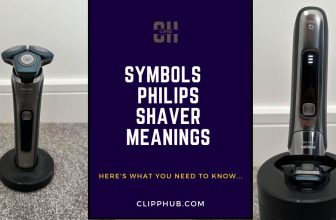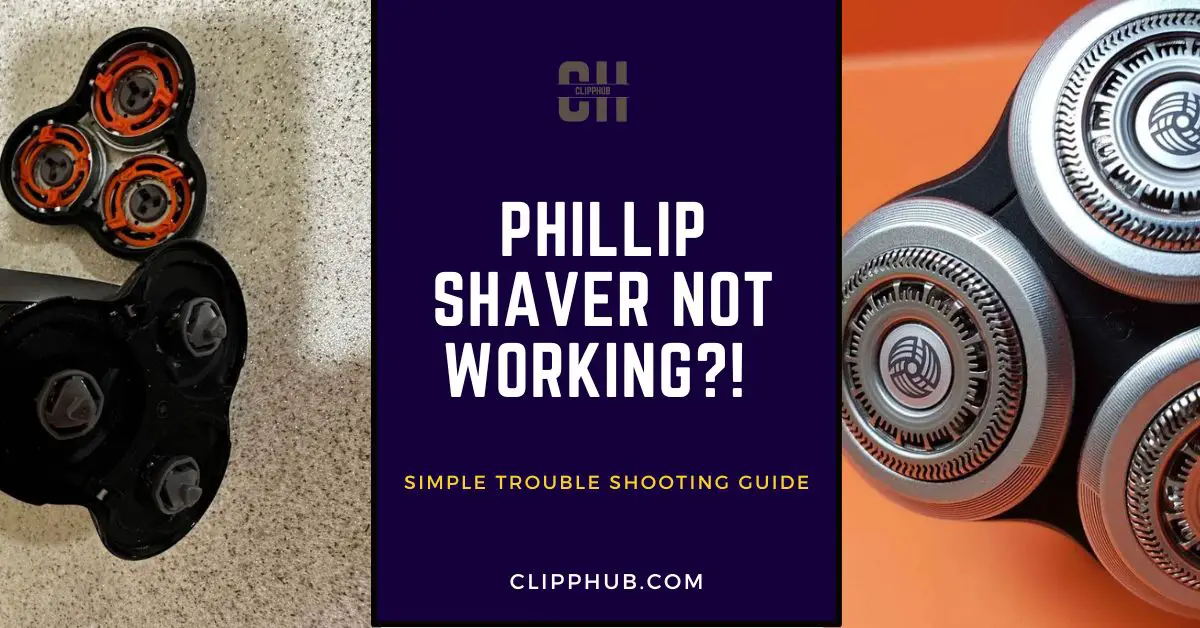
So your Philip shaver not working…
Then you’re in the right place for answers.
In this article, we’ll look at the 4 common problems that cause a Philips shaver not to work.
We’ll also take a look at the simple solutions you can put in place to fix it, and… We’ll look at actions you can take to keep your shaver working at its best.
So with that said, take a look at the table of contents and let’s get into it.
Phillip Shaver Not Working
There are a few reasons why a Philips shaver doesn’t charge, these could be:
- The travel lock is activated
- Your shaver isn’t clean
- Your shaver isn’t assembled correctly or is damaged
- Charging issues
In this guide, we’ll look to tackle each one,
But before attempting to fix your Philip shaver, always check if you’re within your warranty or not.
Tampering or attempting to fix your shaver, could void you of a free replacement/ service.
Always, contact, Philips for a replacement and check the manual for your specific shaver.
If all is clear, you can begin to look for a possible fix, let’s start with the lowest-hanging fruit. Your shaver is simply travel locked…
Travel lock
There’s often a handy feature on Phiips shavers called a travel lock.
If this is activated, your shaver simply won’t turn on.
Depending on the shaver model you have, you may see a ‘lock’ symbol blinking on your shaver to let you know that the travel lock is activated.
If that’s the case, here’s what to do to turn it off:
Deactivating the travel lock
Press the on/off button for 3 seconds.
The lock symbol will first flash and then light up continuously to indicate that the shaver is ready for use again.
Your shaver is now ready for use again
Then to activate the travel lock:
Press the power button for 3 seconds to enter the travel lock mode.
Now, while you activate the travel lock, the travel lock
the symbol lights up continuously.
When the travel
a lock is activated, and the travel lock symbol flashes.
Be aware of what stage your shaver is in. It’s often a simple fix without you even realizing it. If you want to know more about the possible lights that can pop up on your Philips shaver, then check out this guide.
How To Clean A Philip Shaver
Really ask yourself, are your shavers as clean as they could be?
Your shaver may not be turning on because it simply could be dirty/ clogged up.
There can be hair or dirt particles stuck inside it, which can easily jam up your shaver head. To fix this problem, properly clean your shaver.
Remove the shaving head from your shaver and rinse it under running water. You can also use a cleaning brush (included with some models) to remove any stubborn hair or debris.
Dry the shaving head with a towel or a cloth and reattach it to your shaver.
If your shaver has a cleaning station (included with some models), you can also use it to clean and lubricate your shaver automatically. Just place your shaver in the station and press the button to start the cleaning cycle.
You may need to replace the cleaning cartridge periodically, depending on how often you use it.
If your shaver does not have a cleaning station, you can also use a spray cleaner (sold separately) to clean and lubricate your shaver manually.
Just spray some cleaner on the shaving head and let it dry for a few seconds before using your shaver again.
Try cleaning your shaver first and see if it fixes the problem.
Here’s how you can do so:
It’s important you remove the shaving head and clean your shaver from the inside as well. For detailed cleaning instructions, you should always look to refer to your user manual.
In some shavers, a cleaning reminder symbol will blink to let you know that the shaver needs to be cleaned away so if that’s been happening, you know what to do.
All Parts Securely Attached
Make sure that the shaving head is firmly attached to your shaver. You can hear a clicking sound when it is locked in place.
Make sure that the trimmer attachment (included with some models) is properly inserted into your shaver. You can hear a clicking sound when it is locked in place.
Make sure that the power cord is fully inserted into your shaver and into the power outlet.
You can see a green light on your shaver or on the cleaning station (if you have one) when it is charging.
Make sure that there are no cracks or damages on your shaver or on its parts. If there are any visible signs of wear and tear, you may need to replace them with new ones.
Have you disassembled your Philips shaver in the past?
Well… you may not have put it right together one more…hence why it won’t turn on
To find out proper instructions on how to reassemble your shaver… Always refer to your user manual.
You can also follow the guides such as below to get the right process:
Water Damage
As you clean your Philips shaver be aware of water.
There is some water inside your shaver After cleaning your Philips Shaver or using it in the shower, some water may settle between its inner body and the outer shell.
This water seeps out by itself over time(so don’t panic), and it may seem like the shaver is leaking.
But most modern Philips shavers are watertight
This means that the water cannot reach the machinery of your shaver.
But… to avoid this issue always shake off your shaver after washing it, and let it completely air dry before use.
If you feel water has seeped into your shaver, especially if it’s bypassed the water seal, place it in rice for a day or two, dry it off, then see if that shaver turns on afterward.
Philips Shaver is not charging
Now, here are where the real problems lie…
It could be that your Philips shaver is completely drained out.
Let your shaver fully charge up before turning it on again. Refer to your manual always but it typically should take 2 hours to fully charge your shaver.
Provided:
- Are you using the cable provided for your special shaver
- The cord isn’t damaged externally or internally
- The socket is working with the right voltage
If these are all good, let your shaver juice up then give them a spin.
If you’re missing a Philip power cord, you can pick one up from below:
Note
If you’re Philips Shaver hasn’t been charged for a while, when you start it again, charging is very slow so be aware of this.
This means that the charging light on your shaver may not flash for the first few hours. – Don’t panic
This is often a common reason people think their shaver isn’t working.
Again, just let your shaver to charge for at least two hours and then recheck the charging status.
If the shaver is still not charging, there could be one of the other problems in this article.
Energy Saver Mode
Energy saving mode is on When your Philips Shaver is charging, you can see an indicator light or battery symbol flashing on it.
To save energy, this indicator light automatically turns off 15 or 30 minutes after the shaver is fully charged.
To check if your shaver’s energy-saving mode is on, try unplugging the charging cord and plugging it back in the shaver again.
This will prompt the indicator light to start flashing again. You can now be assured that your shaver is charging.
Correct Placement

Philips Shaver was not placed correctly in the SmartClean system If you are using the Philips SmartClean system to charge your shaver, make sure your shaver is placed correctly in it.
Hold the shaver upside down above the holder. Make sure the front of the shaver points toward the SmartClean system and then follow the steps below:
1. Place the shaver in the holder.
2. Tilt the shaver backward
3. Press down the top cap of the SmartClean system until you hear a click sound, confirming that the shaver is locked in. You will see a battery symbol flashing on your SmartClean system indicating that the shaver is charging.
Also, look to clean your charging pod every now and then as shown below:
Damaged Internally
In the rare chance were your Philips shave is damaged internally, you may have to send it back to Philips for proper repair.
If you notice:
- Rattling
- Cleaning
- Loud noises
- Overheating
Then your Philips Shaver is damaged It is possible that your Philips Shaver is damaged to such an extent that the motor cannot run anymore.
In a situation like this contact, Philips for a replacement if you’re within your warranty.
Conclusion
In this article, we went over a Philip shaver not working.
These could be:
- The travel lock is activated
- Your shaver isn’t clean
- Your shaver isn’t assembled correctly or is damaged
- Charging issues
Go through each and make sure all are in order afterward if your shaver still causes issues contact Phllips for more answers.
If you found this article helpful, check out other articles on the same topic below.