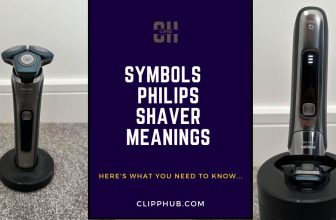Is your Remington Shaver not charging?
Then you’re in the right place for answers.
In this article we’ll look at 3 common reasons why your Remington shaver doesn’t charge, we’ll look at simple solutions to fix them and the reality of faulty tools that you should be aware of.
So with that said, let’s get into it.
Remington Shaver Not Charging
The main reason why your Remington shaver won’t start coils is:
- Broken charger
- Worn out battery
- Lack of cleaning
In this guide, we’ll walk through each and the steps to troubleshoot and what to do if your shaver doesn’t start.
But, before troubleshooting your shaver, ensure you are past your warranty date.
If you are on your warranty date, attempting to fix it could void you of a free replacement/ refund or service.
First, always contact Remmington and read the specific manual of your shaver and check for shaver specifics to make sure everything is intact before attempting to fix it.
Remington shaver charging light
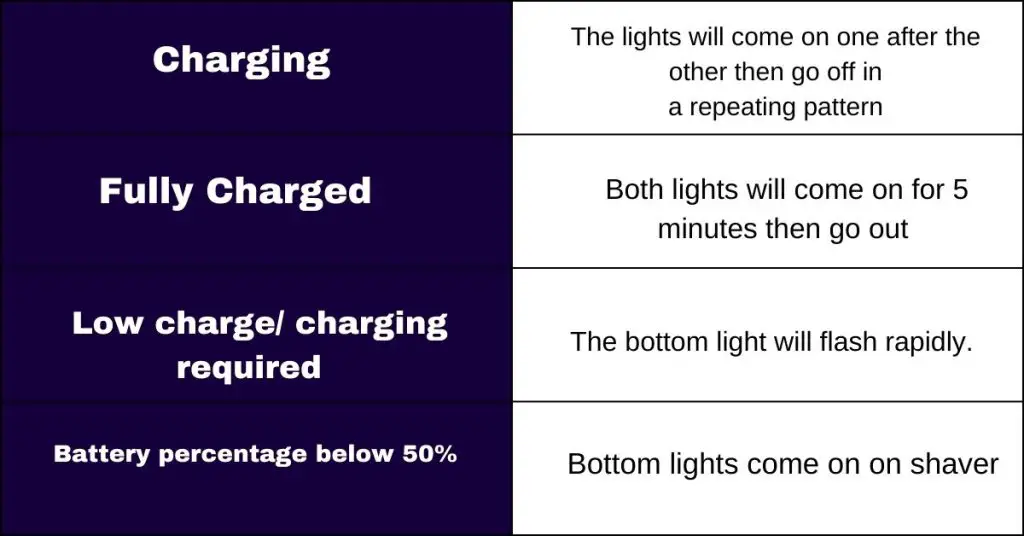
To understand why your Remington shaver doesn’t charge, you need to understand the charging lights and what they mean for the average Remmington shaver.
Your shaver may be charging, you don’t just realize it yet.
As your shave is on a charge,
- If the lights will come on one after the other and then go off in a repeating pattern then your shave is changing
- If Both lights will come on for 5 minutes and then go out then your shaver is fully charged
- The bottom light will flash rapidly then you have a low battery
If you want to know more about what the lights on a specific shaver mean, check out the online manual of your specific Remington shaver.
Now let’s see what you can do to fix your Remington shaver charging problem.
Remington Shaver Not Charging
Ensure that you have plugged in your charger all the way in as oftentimes some Remington models have shallow chargers which stop them from being plugged all the way in.
If it’s plugged in but still doesn’t charge, try to give your charging cable a wiggle and see if your shaver starts charging when it’s at a certain angle.
Be slow and move it around gently, you may find a position where your shaver gets a jolt of charge.
If this is the case then you know it’s not a battery issue, it’s an internal cable issue. You’ll need to replace the cable as it could just be that it’s gotten old or it’s slightly worn out.
Also, check that the connection points for both your shaver and Remington cable are clean
If there’s build-up rust or debris blocking these areas, that is a viable reason as to why your shaver doesn’t start.
Use a cotton swap and alcohol to clean, but make sure all is dry before reconnecting!
You may also need to check the outside of your cable for wearing or any signs of damage too.
You can grab a Remington charger below, just check it matches your shaver.
If everything checks out so far now, but your Remington still doesn’t charge, try and change your charging port location.
You often find that the socket you charging at is faulty or doesn’t provide the right amount of voltage.
If you have a charging dock, do the same thing, check the charging cable, check the contact point, and try to charge at a certain angle.
If your charging dock is dirty or damaged, this can happen if the charging port is clogged with dust, hair, or debris, or if it is bent or broken.
To fix this, you need to clean the charging port with a small brush or toothpick, make sure the charging plug fits snugly into the port, or take your shaver to a service center for repair.
If none of these charge your shaver, read on.
The fault often lies elsewhere more specifically, your battery.
The shaver won’t hold a charge
If your shaver turns on but runs out of power quickly, there are a few possible causes:
The battery is old or worn out. This can happen if you have been using your shaver for a long time or if you have not been charging it properly.

To fix this, you need to replace the battery with a new one.
Here’s how you can do so using tape and AAA batteries if that matches your model:
Unfortunately replacing Remington batteries are difficult as most models come with the battery soldered on.
- Soldered on image
But if you have the battery and electronics expertise, you can do so by following the guide below:
In the rest of this guide, we’ll go over other common Remmington shaver issues and what you can do to fix them.
How to fix a Remington shaver that is not working
Before we dive into the details, let me give you a quick overview of the main components of a Remington shaver and how they work together. A Remington shaver consists of:
- A power source, which can be a rechargeable battery, a corded plug, or both.
- A motor, which drives the blades to cut the hair.
- A cutter head, which can be either a foil or a rotary type. A foil shaver has one or more thin metal foils that cover the blades and move back and forth.
Here is a diagram that illustrates the basic structure of a Remington shaver:
Now that you have a general idea of how a Remington shaver works, let’s see what are some common issues that might prevent it from functioning properly and how to fix them.
Remington rx5 head shaver not working
Again, always look to clean your shaver in order to keep it working at its best.
As stated in this Reddit thread, an unclean shaver is often the biggest cause to a lot of problems including charging
Clean weekly as hair build-up can rapidly happen inside your shaver.
This video guides you through the process:
Sometimes your shaver won’t charge or turn because it’s simply jammed.
Turn off and open up your shave head.
So take your small and long(like a toothpick) and carefully push the blades in a circular movement.
if your shaver isn’t stuck not stuck it should move without much force.
- Be careful as you don’t wanna break the blade or have your extender break and have half of it inside the head.
But if your shaver is stuck/ won’t turn on, slowly and carefully spin the blade and the hair will come out on the other side, and as you do so, you’ll notice your shaver moves better too!
The other side paper to get rid of the hair which is causing the Jam.
Do this for every blade until they all turn smoothly, that should get them working!
The shaver won’t turn on
If your shaver won’t turn on at all, there are a few possible causes:
This often means your battery is dead or low.
This is the most common reason why your shaver won’t turn on. To fix this, you need to charge your shaver for at least 4 hours or until the charging indicator light turns green( the full charging light for your model).
If your shaver has a corded option, you can also try plugging it in and see if it works.
The power switch is faulty.
This is less common, but it can happen if the switch is broken or stuck.
To fix this, you need to replace the switch or take your shaver to a service center for repair.
The power cord or adapter is damaged. This can happen if the cord or adapter is bent, frayed, or exposed to water or heat. To fix this, you need to replace the cord or adapter with a compatible one.
The shaver won’t cut well
If your shaver turns on and holds a charge but doesn’t cut well, there are a few possible causes:
The blades are dull or dirty
This can happen if you have been using your shaver for a long time or if you have not been cleaning it regularly.
To fix this, you need to replace the blades with new ones or clean them with a brush and some oil.
As shown in the video below, shavers can get very dirty so be sure to make sure your shaver is as clean as possible to stop them from jamming up.
The cutter head is clogged or damaged. This can happen if the cutter head is full of hair, foam, or debris, or if it is cracked or dented.
To fix this, you need to remove the cutter head and rinse it under running water, dry it with a towel, and snap it back into place.
If the cutter head is damaged beyond repair, you need to replace it with a compatible one.
Here’s how you can replace the blades on your shaver?:
The shaver makes weird noises
The cutter head is loose or misaligned. This can happen if the cutter head is not attached properly or if it is bent or twisted.
To fix this, you need to remove the cutter head and reattach it correctly, making sure it clicks into place.
If the cutter head is damaged beyond repair, you need to replace it with a compatible one but again, everything must click correctly in order for your shaver to turn on and run smoothly.
Conclusion
I hope this article has helped you understand how to fix a Remington shaver that is not Charging.
- Broken charger
- Worn out battery
- Lack of cleaning
Most of the issues can be solved by simple maintenance and replacement of parts. However, if none of these solutions work for you, or if you are not comfortable doing them yourself, you should contact Remington customer service or visit a service center for professional help.
If you found this article helpful, check out other articles on this topic below.