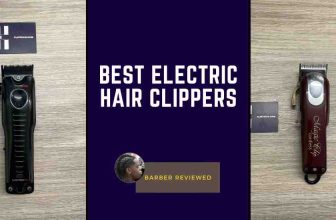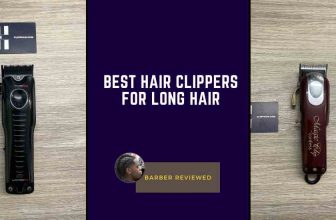So, your Babyliss Pro clippers won’t turn on?
Well, you’re in the right place for answers and solutions.
In this article, we’ll go through the 5 common reasons why your Babyliss clipper doesn’t want to get going.
We’ll also look at solutions to fix the problem as well as what you can do to escalate the problem should you need to do so..
So with that said, take a look at the table of contents, and let’s get into it.
Babyliss Pro Clippers Won’t Turn On
The reasons why your Babyliss Pro clippers don’t turn on could be:
- Worn out battery
- Faulty motor
- Loose power switch
- Un-maintained clipper
- Poor quality product
But, before troubleshooting your shaver make sure you are past your warranty date.
If you are on your warranty date, attempting to fix it could void you of a free replacement/ refund or service.
First, always contact Babyliss via email or call and explain your problem also see if you’re also eligible for a return.
But if you want to give it a go yourself, the guide is below. Take a look
Let’s start off with the most common one:
Check the battery
If your clippers are cordless, you need to check the battery level and make sure it’s not depleted.
Most Babyliss clippers have an LED indicator that shows how much charge is left. If the light is red or flashing, it means the battery is low and needs to be recharged.
You can do this by plugging in the charger or placing the clippers on the charging stand.
Depending on the model, it may take up to 3 hours to fully charge the battery. You can also use the quick charge feature, which gives you enough power for one cut in 20 minutes.
If your clippers have been sitting unused for a long time or have simply run flat (this is often the case if you’ve had your clipper for a while), the battery may have lost its capacity and need to be replaced.
You can do this by opening the battery compartment and gently prying out the old battery with a flat-headed screwdriver or a similar tool.
Then, insert the new battery into the compartment, making sure it is oriented correctly and seated securely.
You can pick up a replacement Babyliss battery here.
This video guides you through how you can replace the battery on any Pro-fx clipper:
Replace the battery compartment cover and plug in the clippers to test them and see if that gets them going again.
Motor Damage
Similar to your battery, your motor may be on its last legs too.
If you’ve had your Babyliss clipper for a while, it may mean your clippers struggle to actually power on.
You can have all the batteries in the world if your motor gives up on you, then your clipper won’t turn on.
Luckily there are kits that allow you to upgrade your motor as well as your battery as well as your motor.
Grab the Tomb 45 battery and motor enhancements here.
Then follow this guide on how you can fix a faulty motor:
Check the power switch
Another possible reason why your clippers won’t turn on is that the power switch is faulty or stuck.
You can check this by flipping the switch on and off several times and feeling for any resistance or looseness.
So you may be triggering your clipper to turn because of this reason.
In a situation like this, your switch may need a slight adjustment as shown below
If the switch is fine and you move it as you normally would, it may be a blade issue.
We go through that next.
Sometimes your power switch may need replacing altogether as shown below:
Unfortunately, Babyliss does not sell its power switches alone, so you may have to find a broken FX and use the spare parts to fix your current Babyliss clipper.
Check the blades
Sometimes, your clippers may not turn on because the blades are clogged with hair or dirt.
This can prevent them from moving freely and cause overheating or damage to the motor (We’ll get this also later).
You can clean the blades by removing them from the clippers and brushing off any debris with a soft brush or cloth.
This is both internal and external.
This video shows how you can thoroughly clean your Babyliss clippers:
Once done, Use a small amount of oil or lubricant to lubricate the blades and allow for smoother interaction.
Then, reattach the blades to the clippers and plug them in to test them.
Babyliss Pro Trimmers Won’t turn on
Provided you’ve checked everything above and the same issues still Occur for your Babyliss trimmers... Like such:
It may simply be the fact that your t- t-blade is jammed or clogged up.
- First, oil your blades and see if that greases them on to get them going
If that doesn’t work, try and loosen the screw slightly on your Babyliss trimmer to give your blades a little wiggle room to move as you may have a bent tooth that is jamming your blade and stopping it from fully moving.
If this still doesn’t work, you should be able to return them to Babyliss for inspection but you could also replace the blades if you notice movement from your blade just for it to stop again.
Check out this article on the best Babyliss trimmer blades:
Best Babyliss Trimmer Blade (Upgrade Your Trimmer Game)
Use this guide to replace your blades:
So similar to the trimmers, if you’ve cleaned your clippers and still noticed your blade is damaged or jammed, you may need to replace them too.
You can grab a Babyliss Fx blade from below and this guide shows you how you can replace your blades:
Check For Other Damages
If none of the above steps work, your clippers may have other internal damages that are beyond your ability to fix.
For example, there may be a short circuit, a broken wire, a faulty motor, or a damaged circuit board.
Other things like the Babyliss Cam follower or the spring within your Babyliss clipper, could be indirectly causing your Babyliss not to turn as well but.
- These other Babyliss problems are not always a direct reason why your Babyliss clippers won’t turn on.
- They are technical to solve
- Babyliss doesn’t even sell the parts to fix such problems globally
If you’ve tried all the options available above with no success, then it may require professional diagnosis and repair from the Babyliss team.
Also, there’s something you may just have to come to terms with…
Clipper shutting Off
If you’ve attempted all the fixes attempted in this article, and your Babyliss Pro clippers still won’t turn on, then it could be a deeper and more complicated issue within your clippers.
You must also understand that you clippers may just have an underlying problem as some people in this Reddit thread point out.
Their Babyliss clippers simply shut off randomly through no fault of their own, illustrating that, you may have done nothing wrong, and your clippers could still cause slight problems.
So be sure to keep track of your model number and where you purchased from so you can always get a refund/replacement should you need it.
Conclusion
I hope this article has helped you fix your Babyliss clippers that won’t turn on.
These are:
- Worn out battery
- Faulty motor
- Loose power switch
- Un-maintained clipper
- Poor quality product
Remember, through all the fixes attempted, you simply could just have a problematic model so be sure to always get in contact with Babyliss should the methods attempted in this guide not work.
If you found this article helpful, check out other articles on this topic below.