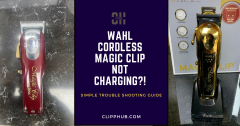So, are your Wahl clippers not turning on?
Well, you’re in the right place for answers.
In this article, we’ll cover:
- The 5 common causes that stop Wahl clippers from turning on.
- The tools and materials you will need to fix them (all found at home)
- The simple step-by-step process anyone can follow to fix YOUR wahl clipper problem.
And… easy tips and tricks to prevent this problem from happening again…
So with that said, let’s get into it.
Wahl Clippers Not Turning On
So… what are the common reasons as to why wahl clippers won’t turn on?
There are a few.
Here they are:
Drained or dead battery
If your clippers are cordless, they might not turn on if the battery is drained or dead. This can happen if you have not used or charged your clippers for a long time, or if the battery is faulty or old.
Faulty power cord or charger
If your clippers are corded or cordless, they might not turn on if the power cord or charger is damaged or defective. This can happen if the cord or charger is bent, frayed, cut, loose, or exposed to water or heat.
Faulty power switch
If your clippers have a power switch, it might not turn on if the switch is broken or stuck. This can happen if the switch is worn out, dirty, corroded, or jammed by hair or debris.
Jammed blades
If your clippers have blades, they might not turn on if the blades are jammed by hair or debris. This can happen if you have not cleaned or oiled your blades regularly, or if you have dropped or hit your clippers hard.
Bent blades
If your clippers have blades, they might not turn on if the blades are bent or misaligned. This can happen if you have used your clippers on thick or coarse hair, or if you have applied too much pressure or force on your clippers.
It’s a lot but don’t worry, we’ll go through each one and one should most likely be the solution to your problem.
But, before troubleshooting your clippers, make sure you are past your warranty date.
If you are on your warranty date, attempting to fix could void you of a free replacement/ refund or service.
Always contact Wahl and read the specific manual of your clipper to make sure all is in order before attempting any fixes.
If all is well, you may carry on.
The tools and materials you will need to fix them
Before you start fixing your wahl clippers, make sure you have the following tools and materials ready:
- A screwdriver (preferably Phillips head)
- A pair of scissors or wire cutters
- A pair of pliers
- A small brush (such as a toothbrush)
- A soft cloth
- Clipper oil (or any light lubricant)
- Electrical tape
- A multimeter (optional)
- A replacement battery (optional)
- A replacement power cord or charger (optional)
- A replacement power switch (optional)
- A replacement blade set (optional)
You can pick some up from below:
Fix Wahl Clippers Not Turning On
Now that you have everything you need, let’s go through the possible solutions for each cause of wahl clippers not turning on.
Let’s look at the most common problem…
Drained or dead battery
If your clippers are cordless and they won’t turn on, the first thing you should do is check the battery level.
Most wahl clippers have an LED indicator that shows how much charge is left in the battery.
If the indicator is red or flashing, it means the battery is low and needs to be charged.
If the indicator is green or solid, it means the battery is fully charged and ready to use.
- image of wahl clipper charging light.
To charge your battery (properly), follow these steps:
- Plug the charger into a power outlet and connect it to your clippers – Make sure your power cord is plugged all the way in.
- Wait until the indicator turns green or solid, which means the battery is fully charged. This may take several hours depending on the model and condition of your battery.
- Unplug the charger from the power outlet and disconnect it from your clippers.
- Try to turn on your clippers and see if they work.
If your clippers still won’t turn on after charging the battery and the issue doesn’t lie with your cord or outlet, then it might be because the battery is dead or faulty.
In this case, you will need to replace the battery with a new one.
- Image of soldered battery.
- Be aware on some wahl clipper models, the battery may be sold into the circuity so it may need some soldering work, but in most cases, you can certainly remove the battery can easily be popped out and popped back in.
To replace your battery, follow these steps:
- Turn off your clippers and unplug them from the charger.
- Remove the back cover of your clippers by unscrewing the screws that hold it in place.
- Locate the battery inside your clippers. It should be attached to two wires with metal clips.
- Carefully disconnect the wires from the battery by pulling them off with pliers.
- Remove the old battery and dispose of it properly.
- Insert a new battery of the same type and voltage into your clippers. Make sure to connect the wires to the correct terminals (+ and -).
- Replace the back cover of your clippers and screw it back in place.
- Charge your new battery until the indicator turns green or solid.
- Try to turn on your clippers and see if they work.
Here’s a visual process of how you can do so:
You can read more on the wahl battery charging solution (especially especially for corded clippers) in this guide below:
Wahl Magic Clip Cordless Not Charging (Try These Fixes)
Faulty power switch
If your clippers have a power switch and they won’t turn on, another thing you should do is check the switch.
Sometimes, the switch might be broken or stuck, which prevents you from turning on your clippers.
To check your power switch, follow these steps:
- Turn off your clippers and unplug them from the power outlet or charger.
- Remove the back cover of your clippers by unscrewing the screws that hold it in place.
- Locate the power switch inside your clippers. It should be connected to two wires with metal clips.
- Carefully disconnect the wires from the switch by pulling them off with pliers.
- Use a multimeter to test the continuity of the switch. If you don’t have a multimeter, you can skip this step.
- If you find any damage or defect in the switch, you will need to replace it with a new one.
To replace your power switch, follow these steps:
- Turn off your clippers and unplug them from the power outlet or charger.- You don’t want to electrocute yourself during this process.
- Remove the back cover of your clippers by unscrewing the screws that hold it in place.
- Locate the power switch inside your clippers. It should be connected to two wires with metal clips.
- Carefully disconnect the wires from the old switch by pulling them off with pliers.
- Remove the old switch and dispose of it properly.
- Insert a new switch of the same type and size into your clippers.
- Now screw it back in place screw it back in place.
- Try to turn on your clippers and see if they work.
Here’s how you can do this process visually:
Jammed blades
If your clippers have blades and they won’t turn on, one more thing you should do is check the blades.
Sometimes, the blades might be jammed by hair or debris, which prevents them from moving freely
Jammed blades
If your clippers have blades and they won’t turn on, one more thing you should do is check the blades.
Sometimes, the blades might be jammed by hair or debris, which prevents them from moving freely
.You’d be surprised to how much hair can be found on your blades and within and around your motor:
- Image of the inside motor from videos.
So… you definitely what to look at getting this solved if possible.
To check your blades, follow these steps:
- Turn off your clippers and unplug them from the power outlet or charger.
- Remove the blade guard from your clippers by sliding it off or unscrewing it.
- Inspect the blades for any visible signs of jamming, such as hair, dirt, dust, or rust.
From just the first glace they should be clean without much obstruction at all.
- Use a small brush (such as a toothbrush) to gently remove any hair or debris from between and around the blades if the hair is really tangled, use a toothpick to really get in there and pick it out.
- You can even use blade care/ blade wash to really get inside your clippers and clean debris stuck in the teeth as shown below:
Inside clippers
Now you might also want to take a look at the inside of your clippers.
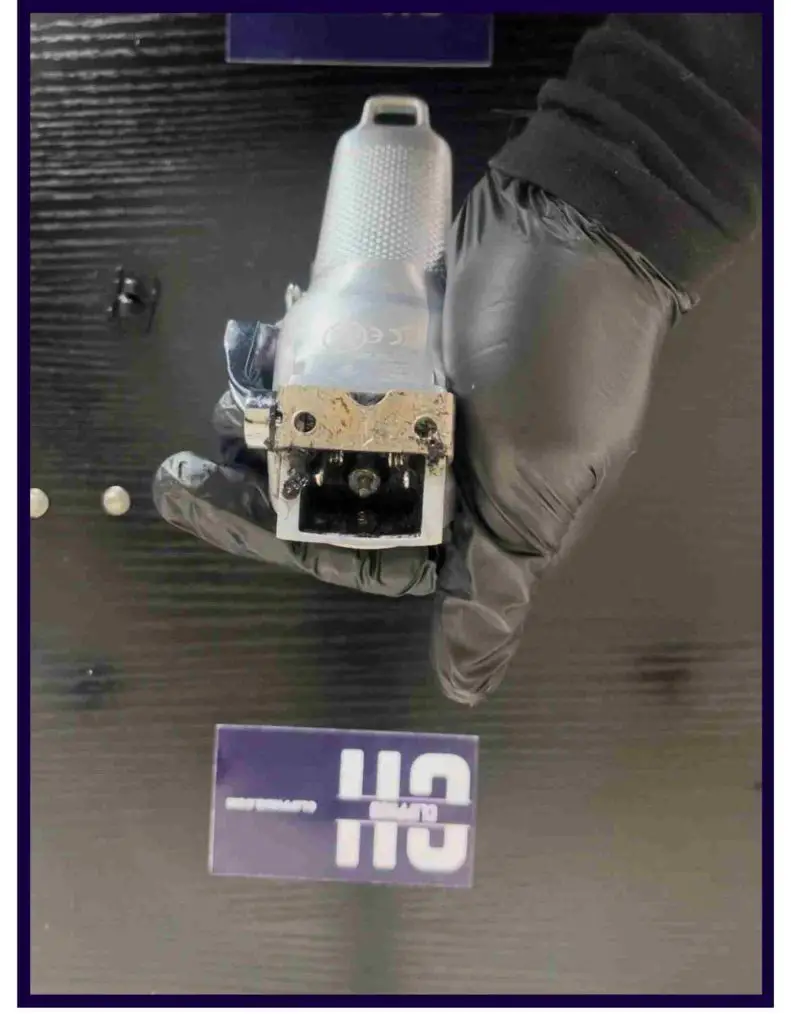
Hair can often get wrapped around the motor and ultimately stop it from running at all.
In this case, you want to perform a deep clean inside your clippers using a toothpick, brush, or airgun (it makes things easier when it comes to removing hair).
For a deep clean follow this simple guide on how to thoroughly clean your clippers.
When your blades are back on your clipper, apply some clipper oil (or any light lubricant) to the blades and run them for a few seconds to loosen up any remaining jamming both internally and externally.
Replace the blade guard on your clippers and screw it back in place.
- Try to turn on your clippers and see if they work.
Bent blades
If your clippers have blades and they won’t turn on, another possible cause is that the blades are bent or misaligned.
This can happen if you have used your clippers on thick or coarse hair, or if you have applied too much pressure or force on your clippers.
To check your blades, follow these steps:
- Turn off your clippers and unplug them from the power outlet or charger.
- Remove the blades from your clippers by sliding them off or unscrewing them.
- Inspect the blades for any visible signs of bending, such as gaps, cracks, or uneven edges.
They ultimately should look as clean as below:
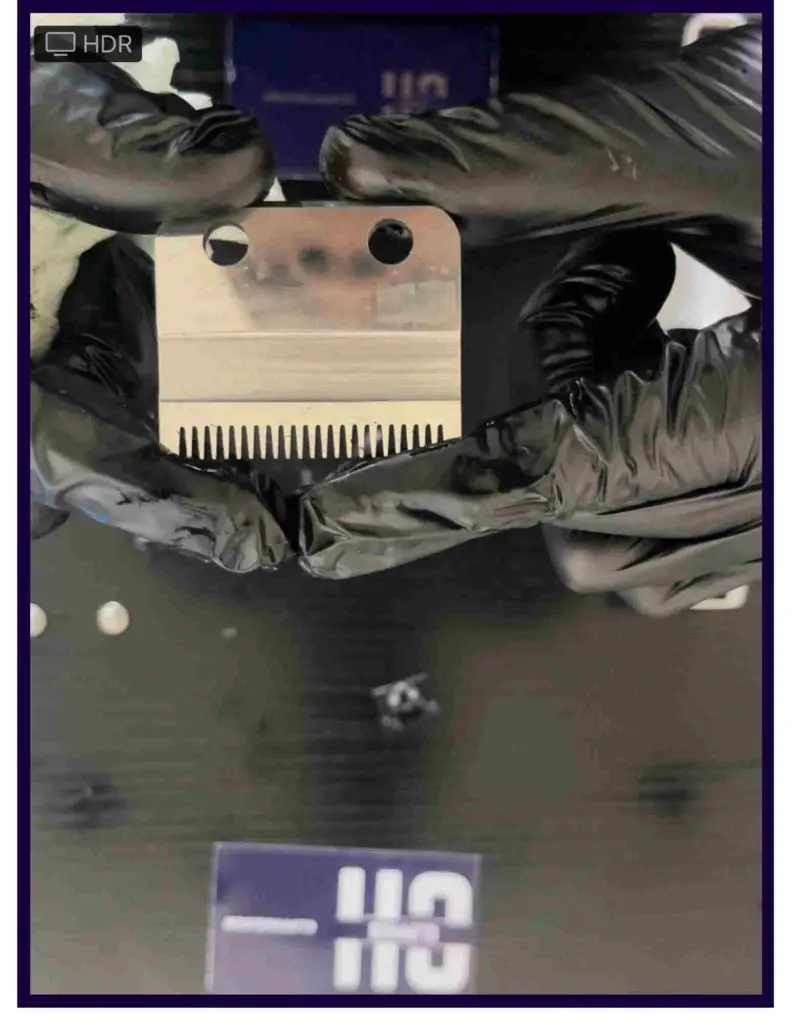
- If you do notice a bend/ clip… You can use a pair of pliers to gently straighten any bent blades. Be careful not to break or damage the blades.
But ultimately, your best bet would be to simply replace the blades altogether.
You can pick up some Wahl blades from below:
- Replace the blades on your clippers and screw them back in place.
Here’s how you can do so:
- Now… Try to turn on your clippers and see if they work.
Now if one of these fixes got your clippers working again, GREAT!
Now let’s keep it that way.
The tips and tricks to prevent this problem from happening again
Now that you have fixed your wahl clippers, you might be wondering how to prevent this problem from happening again in the future.
Here are some tips and tricks that you can follow to keep your clippers in good shape and avoid any issues:
Clean your blades regularly
After each use, remove any hair or debris from your blades with a small brush (such as a toothbrush) or a blast of compressed air. This will prevent any jamming or rusting of your blades.
You can read more on cleaning in this guide on cleaning wahl clippers:
Clean Clippers With Alcohol (The Ultimate Guide)
Oil your blades frequently
Before each use, apply a few drops of clipper oil (or any light lubricant) to your blades and run them for a few seconds. This will reduce any friction or heat that can damage your blades.
How To Oil Hair Clippers – (The ULTIMATE Guide)
Store your clippers properly
When not in use, store your clippers in a cool, dry, and clean place. Avoid exposing them to moisture, dust, or extreme temperatures that can affect their performance.
Best Barber Bags (Stand Out and Stay Organized)
Charge your battery correctly.
If your clippers are cordless, charge your battery only when it is low and unplug it when it is full.
Do not overcharge or undercharge your battery as this can shorten its lifespan or cause it to malfunction.
Replace your parts periodically.
If your clippers are old or worn out, replace any parts that are broken or defective, such as the battery, the power cord, the power switch, or the blades. This will ensure that your clippers work smoothly and safely.
Conclusion
In this article, we went over Wahl clippers not turning on.
The common reasons why Wahl clippers won’t turn on are:
- Dead/ drained battery
- Faulty power cord/ charger
- Faulty switch
- Jammed blades
- Bent blades
If you found this article on wahl clippers not turning on helpful, check out other articles on this topic below.