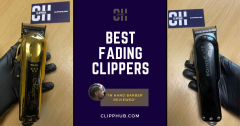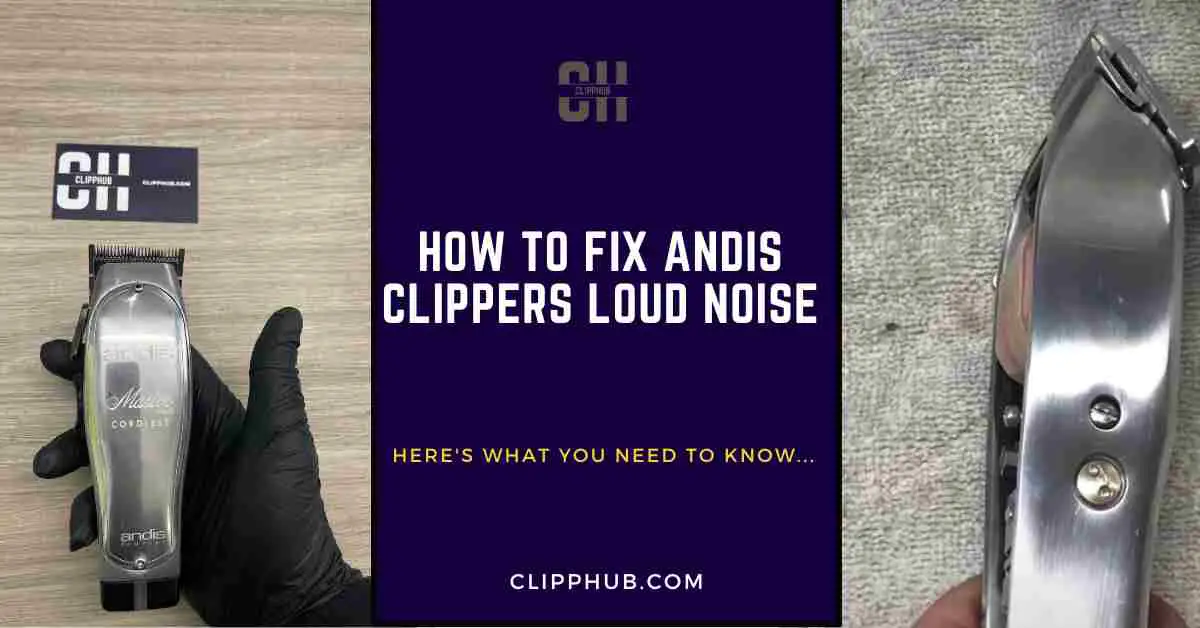
A loud hair clipper isn’t pleasant. In this particular case, will be dealing with Andis hair clippers.
In this article, I’ll take you through the steps on how to fix the Andis clipper’s loud noise. (I’ll also provide you with a free guide to make sure you keep your clippers working at their best)
With that said, let’s begin
How to fix Andis Clipper’s Loud Noise
Knowing how to fix Andis’s loud noise can be difficult.
There are multiple reasons why your hair clippers are making a loud noise.
However, there are one or two screws that can quickly stop the loud buzzing.
- These are the inner and outer adjustment screws.
Both work hand in hand to control the tension and positioning of your blades.
First, up the power screw on your Andis clippers, this screw dictates where your blades are set, and turning this screw moves the cutting blade (the blade that moves to cut hair), sideways.
This is the screw: (it’s the smaller screw hole).

Turning this left or right can rapidly silence your clippers, here’s how to do it:
It should be a small singular screw on the side of your clippers.
Then slowly turn the screw backward by half a turn. You should notice your hair clippers have dramatically become quieter.
Andis Clippers Making Loud Noise
This should fix your loud clipper problems.
This video by Edge Pro goes into this step in detail: he also touches on aligning which will be key for other fixes in this guide!
If your clippers still make noise, we can go one step further
Andis master making loud noise 2
The other screw you can turn to help fix the noise in your clippers would be the inner adjustment screw:
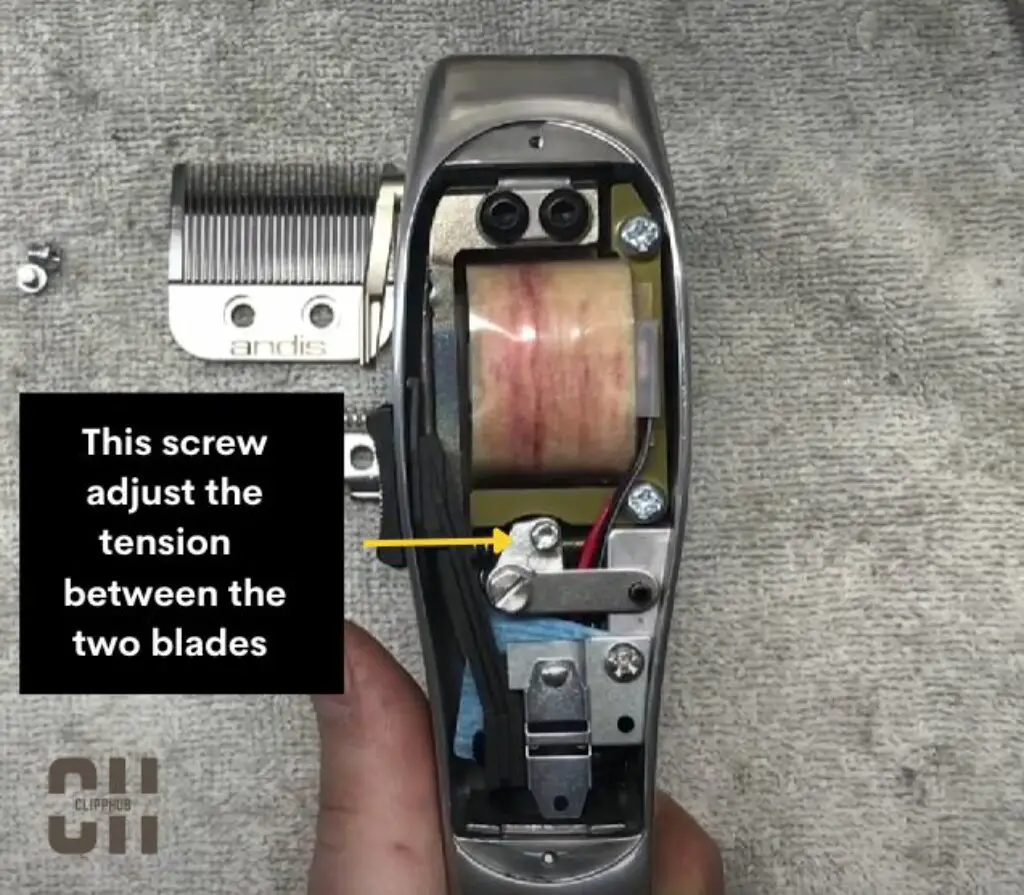
Your clippers could be making noise because there simply isn’t tension between these blades causing them to rattle.
Test this screw and tighten and loosen it to see if your clippers become quieter.
At all times, after each, method, make sure your blades are aligned if you took them off!
Now, if your Andis clippers are still noisy, the problem goes deeper than just a few screws..
Let’s go deeper.
Why Are My Andis Clippers So Loud

This next section is for understanding as we look to tackle other possible problems.
Loose parts inside your Andis hair clipper are why you may be asking yourself, why are my Andis masters so loud?
Sometimes this can come about from excessive use or straight from the manufacturer.
If you have noticed your clippers slowly turn loud over a period of time then it’s most likely parts of your Andis clippers have:
- moved around
- collected dirt
- Have worn out which causes noise.
However, there’s no need to panic, there are solutions to fix your noisy Andis clippers. I outline the fixes in detail later on in this article.
But before you get into the solution, It would be best for you to know how your clipper got the being noisy internally.
Let’s delve deep into why your Andis clippers are so loud.
The motor is the heart of a hair clipper. The motor dictates the overall cutting performance of your hair clipper blades. It moves at a high speed to provide power for cutting.
However, not all motors are the same.
Andis has three different types of motors under its brand, these are.
- Pivot motor
- Rotary monetary
- Magnetic motor
As you can see from the video, the spring pushes against the casing to move the blade, however, this outward motion is what can cause loud hair clippers.
A magnetic motor is the fastest type of motor and tends to be found in corded hair clippers.
It is the go-to type of motor for most barbers and can move at 120hz per second, providing the finest cutting and performance.
Popular Andis magnetic motor hair clippers are the Andis Masters and the Andis T outliner. Later on, I will provide an in-depth guide on how to fix loud andis master clippers.
The problem with magnetic motors is they have the tendency to push the blade against the arms that hold the clippers and work the blade as shown below.
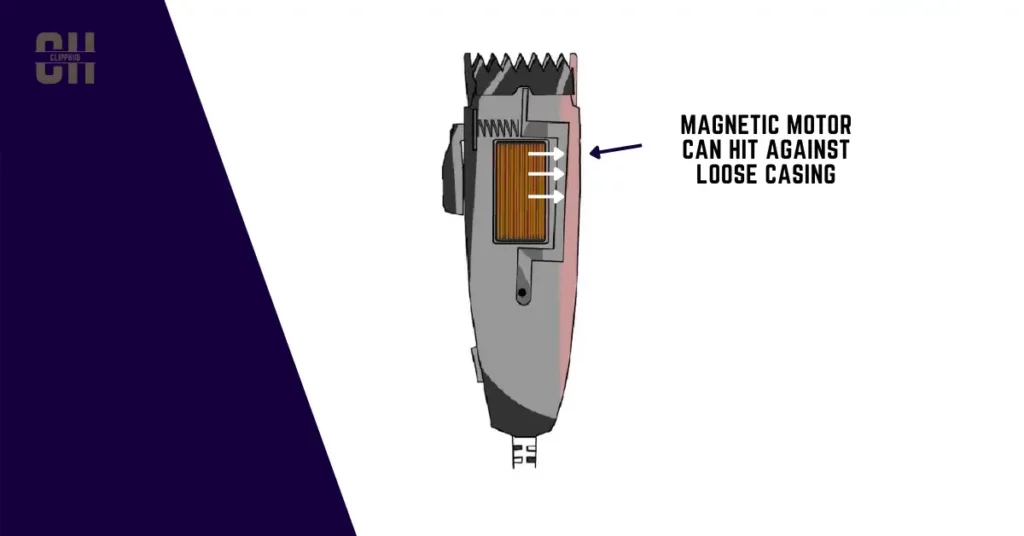
Over time the constant striking can displace the arms around the motor Then From here, arms will constantly hit back against the motor and that is how that annoying noise is produced.
This process can happen quickly if you drop your clippers or move them around too quickly. The magnetic motor is quite sturdy and tends to not take too much damage.
However, the motor or the arms around it could become displaced.
But do not worry, I have a solution for this problem later in the article.
Rotary Motors
Rotary motors are found in the majority of cordless hair clippers as they are rechargeable. The Andis Envy and the Andis beauty master are reliable rotary motor clippers.
As good as a rotary motor hair clipper can be, it is the type of motor that will eventually produce noise over time.
The rotary motor also has a casing which if loose can make noise.
Pivot motor
As good as a rotary motor hair clipper can be, it is the type of motor that will eventually produce noise over time.
As you see from the video, rotary motors have a thin cylinder that spins to move the blade. However, that spinning cylinder is made of plastic and it is the main reason your clippers are loud.
The part of the rotary motor that would need to be replaced if the ‘cam follower’ in a rotary motor, is the part that is most prone to damage over time.
But not to worry it can be solved quickly and I outline the steps later in this article.
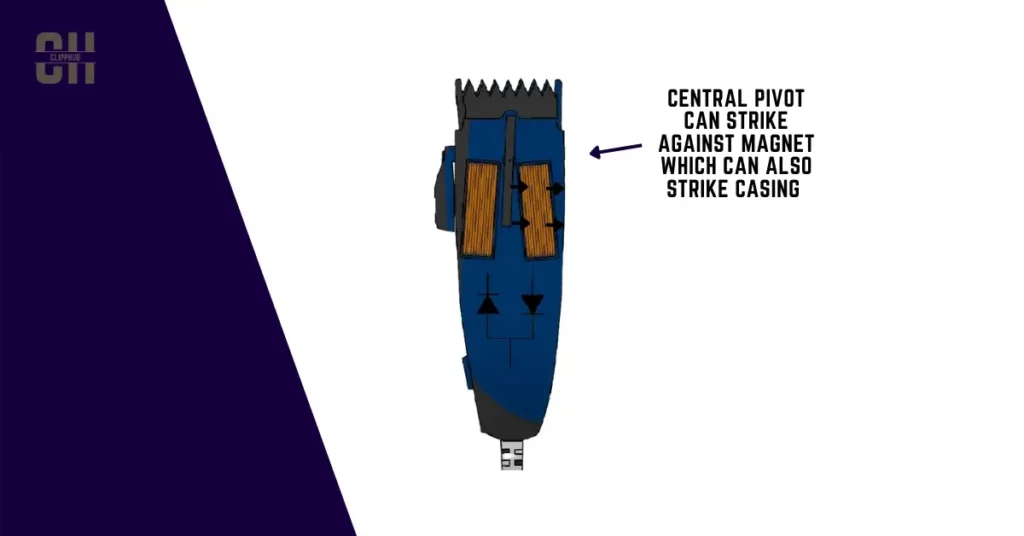
How to fix loud Andis clippers Loud Noise
When it comes to loud Anis clippers, the problem could lie in the motor too.
However, most of the time Andis hair clippers produce loud noises due to poor hair clippers maintenance.
This can range from oils to cleaning, and alignment. If you do not actively check your clippers to make sure they are in the best condition, do not be surprised when they produce loud noises.
Below I will show you a guide to making sure your Andis clippers are as clean as they can be. If you follow the process, it will eliminate one of the possible reasons why your Andis clippers produce a loud noise.
Tools needed:
Screwdriver
Toothpick / Airgun
Brush
Hair clipper oil
Water
Step 1: Remove your clipper blades

Unbolt your blades from the hair clipper using a screwdriver. Make sure to hold down your hair clipper blade
After this, you will see the two main blades that cut hair. This is your top cutting rail and your top cutter as shown below

Ideally, the top cutter is the blade that cuts your hair and would be the one that needs to be prioritized if you want to remove all rattling.
Step 2: Clean the Blade
First, take the top cutting blade and brush down making sure any dirt and oil or has been removed from the blade.
Now rinse the blade with cold water for a few seconds then dry it off with a cloth.
Do this for both blades, This should ensure your clippers no longer have any dirt or debris on them
Step 3: Oil Clippers
Now that your blades are clean, you should look to oil them.
Clipper blades need to be oiled to reduce the friction and heat between both blades, which at times can cause clippers to rattle.
You can use regular hair clipper oil for this process but if you do not currently have it, you can also use baby oil or mineral oil.

Place a drop of oil on the teeth and the sole plate of both blades (the flat side) and just brush the oil onto your baldes.
Try to spread it evenly and make sure it’s on as much of the blade as possible.
Step 4: Clean the Inside hair clipper
Now both blades are clean, you can look at cleaning the inside of the hair clipper.
This is an example of a dirty clipper:
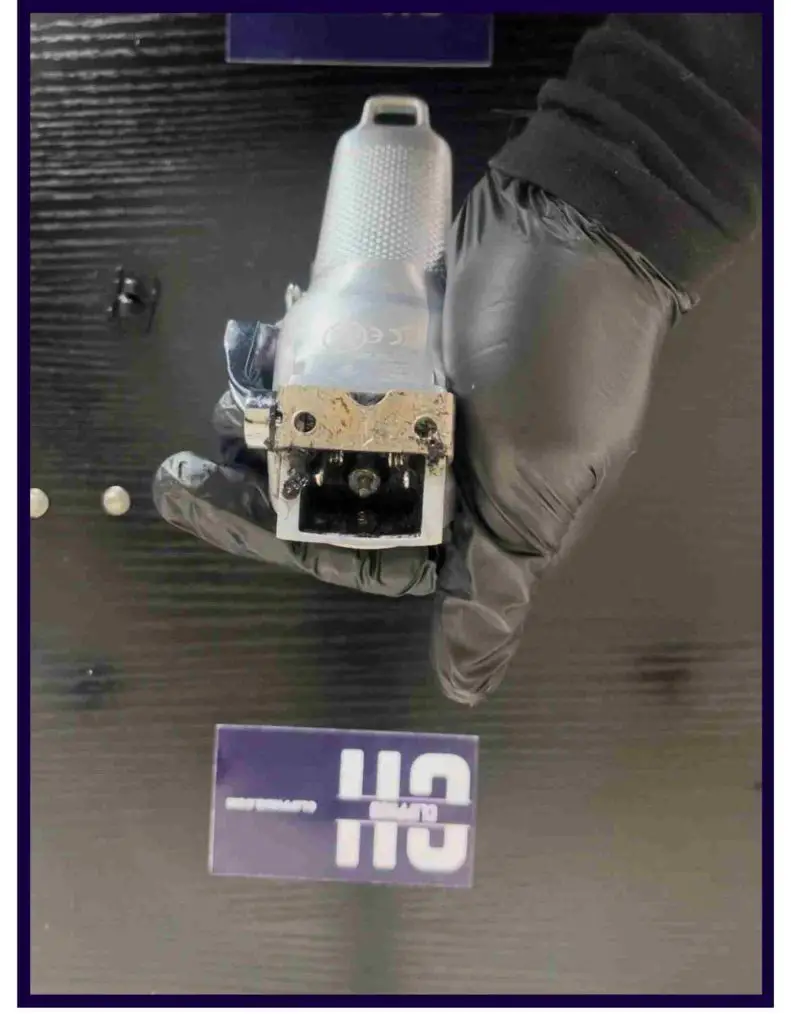
If your Andis clipper looks anything like this, something in there could be causing the noise
So using a toothpick, pick out any hair or dirt around or inside the cam follower.
Step 5: Clean all around
For an extra deep clean, you can remove the blade adjuster by removing this screw:
Now you can clean the deep blade adjuster with a brush.
Step 6: Re-essemble hair clipper
Now you can put the parts back together in reverse order.
You must note when tightening the screws for each part make sure they are secure and do not move.
As I said earlier the reason for rattling hair clippers is loose parts and clipper screws are part of that.
Make sure your blades are also aligned correctly:

To align, just make sure the smaller blade is straight and in line with the bigger blade at the back.

Also make sure the distance between the top teeth of both the front cutting rail blade and the top cutter blade is 0.8mm thick, the same depth as a credit card.
To achieve this, tighten the screws on the back of the blade. However leave enough wiggle room, so you can make the right adjustments, when everything is in place, you can pop the blade back into your hair clippers.
Once your clipper is back together, turn them on and see how they sound.
If you still notice rattling, the problem lies elsewhere. I will cover other possible solutions further down in this article.
Andis clippers making a loud noise

Andis Master Cordless Problems
We’re going back inside!
Untighned screws on your blade can cause rattling. This can be one of the main reasons your Andis clippers are making a loud noise.
In the steps below I will show you the solutions that will stop your clippers from rattling.
For both solutions, all you will need is a screwdriver.
With that said, let’s begin:
Step 1: Open the Hair clipper
Unscrew the front casing on your clippers. When removing, you should be able to see the inside of your clippers
If you have a magnetic motor hair clipper, the inside of your clippers will look like the image below:
However, your clipper can also look like this:
That is the inside of a rotary motor hair clipper.
Step 2: Push down both Casing arms
Around the motor of the clipper of your clipper, you will notice a casing around the motor as shown below:
Using your screwdriver, Push down firmly on both the stationary and moving arms. This should set the casing back into place.
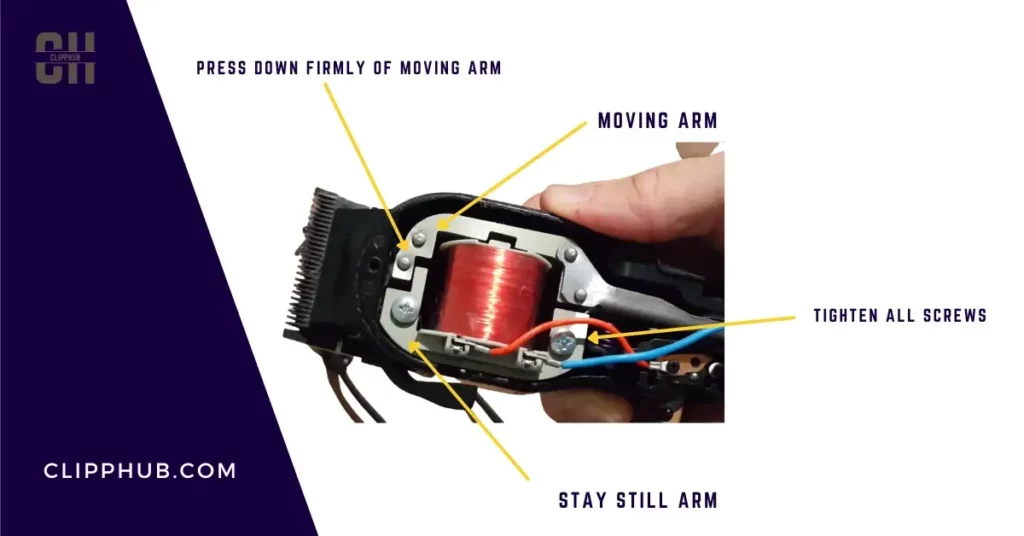
This can solve your rattling problem. To check, turn on your clippers and see if they still produce noise.
If they still do, you can also push down the large motor itself, sometimes this can become displaced if you have dropped your clippers.
Before pushing down the manet as well, give your clippers a little shake to check whether your motor is actually displaced.
If you notice slight movement, then you can proceed. Using your hand, gently push the motor back until you hear a ‘click’. This is a sign that your motor has slotted back into the correct position.
If you have been pushing and hear nothing, then most of the motor is not loose and you can stop.
Turn on your clippers, if they still produce a loud noise then the problem lies elsewhere.
Step 3: Tighten the screws
Using your screwdriver, go around each screw on the arms and tighten them harder.
Turn the screws clockwise and tighten until you struggle to tighten anymore, but do not overdo it.
After you have tightened the screws, turn on your clippers and check to see if they still rattle.
Step 4: Attach the front casing
Attach the front Whole front casing back onto your hair clipper making sure all those screws are tight.
If you still notice noise around your clippers, the problem could lie elsewhere or you have a different type of motor.
The next solution will be to Adjust the power screw, this will most likely fix your noisy hair clipper problem. With that said, let’s resolve this issue.
Andis clipper’s loud buzzing

This method is specific to Andis masters and it’s your last shot at fixing your Andis clippers!
For this fix, you will need a ‘flat head screwdriver and a ‘regular screwdriver’.
Step 1: Remove your Andis master cutting blade
Using a regular screwdriver, unscrew the screws on the back of your hair clipper blades.

Then, slowly remove the front cutting rail blade so that you are only left with the top cutting blade

Step 2: Check the movement of the top cutting blade.
Gently place your fingers on either side of the cutting and wiggle it about, If you notice it moves easily or even comes out of place, it most likely means your blade is loose and that’s what causes your Andis to rattle.
You can also check by turning your clippers upside and check and check if the blade simply falls out.
Once you have the confirmation, you can begin the fix.
Step 3: Increase the Distance between blade prongs
Remove the top cutter blade.
Now using the flat-head screwdriver, increase the distance between the two blade holder prongs inside your Andis Master hair clippers

You must push both prongs apart until both prongs are facing un straight and not bent too far backward or forward.
Step 4: Re-assemble your Andis masters
Now attach your top cutting blade back onto the prongs of your hair clipper, it might be a bit difficult now that you have made the gap more expansive, but it should snap back into place.
You can now check if the blade is the blade is secure by doing the tests we started with:
- Nudge the blade
- Check if it easily falls out.
- Check if it still produces a loud noise
Once your Andis maters have passed this test, you can now place the top cutting rail back onto to top cutter blade and align it with the two screw holes
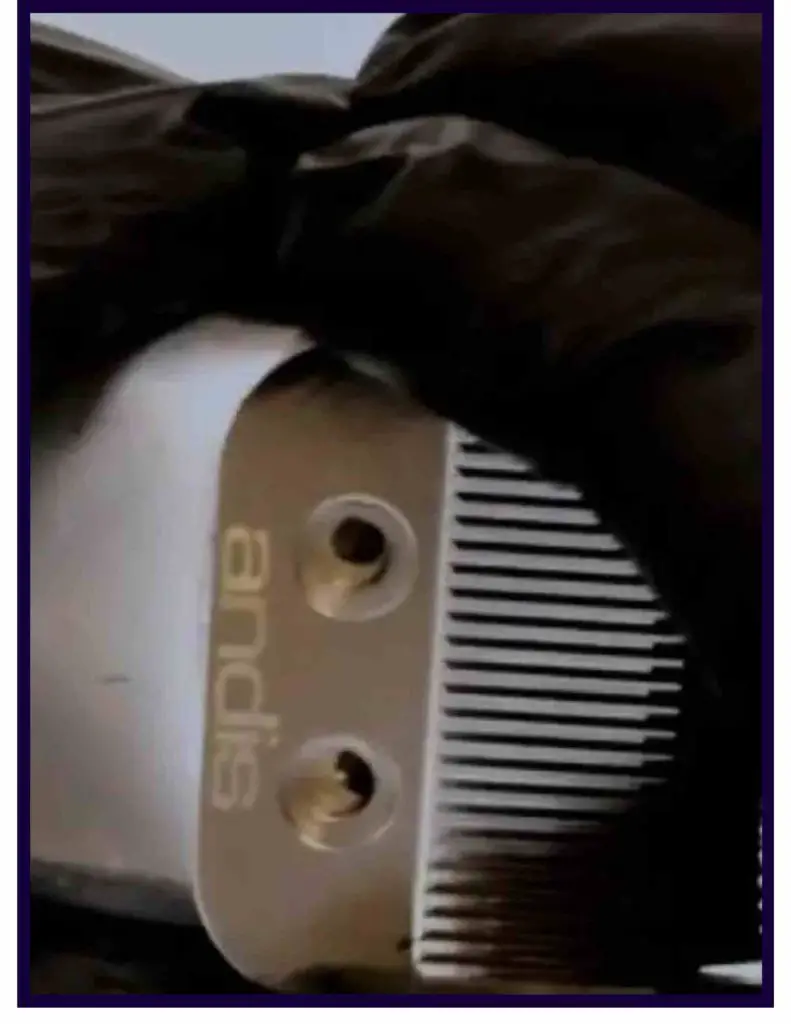
Now place the screws and tighten up the blade. However, before you completely tighten the blade, make sure the blades are aligned correctly.
Once done, tighten the screws fully and you should now have a noiseless hair clipper.
And now you know how to fix loud Andis Masters clippers. Don’t brag too much.
Invest
At this point, if your clippers are still making a loud noise or just aren’t cutting, it may be time to re-invest in new clippers that will last you a while.
In this guide are my recommendations for the best hair clippers, (especially for fades)
Best Clippers for Fades (Master The Art Of Fading)
And if your Andis clippers aren’t cutting, check out this guide:
Conclusion
Knowing how to fix Andis Clipper’s loud noise can be a long process, as shown by this article.
However, As long as you follow the order of:
- Maintenance
- Correct blade adjustments
- Thorough internal assessments
- External adjustments
You will eventually find the problem that fits you from there fix the problem.
If you happen to have loud Andis clippers, I also provide a detailed article on how to fix that brand clipper titled How to fix Wahl clippers loud noise
How to fix loud Babyliss hair clippers
The most common reason for loud noise is a dirty or clogged blade, causing vibrations. Another cause may be loose/broken parts
Yes, you can. With basic tools and some cleaning tools, you can fix your Andis clipper’s loud noise
I recommended cleaning your Andis clippers after every use or at least once a week. This will prevent the buildup of hair, dirt, and debris that can cause loud noise.